Spotify Podcast: How to upload Podcast to Spotify (Updated Guide 2023)

How to upload podcast to Spotify: To get your show listing on the world’s renowned online music platform, ”Spotify’’, is none less than a blessing for an artist. More than 389 million listeners around the globe in 187 markets used to listen to their interest-based podcasts. Hence, Spotify podcast can let an artist podcast his content and can target many users based on the interest that matches his podcast’s content. The fascinating aspect of this great app is monetization; an artist can make more subscribers earn money from podcasting.
In 2019, there was a remarkable uplift of users, and a fantastic update appealed to more users and podcasters; according to a report by Edison that 43% of podcast listeners opt for Spotify as their favorite platform. Now Spotify allows podcasters to add video content. It’s a piece of great news for an artist who can add video podcasts, as most users prefer videos rather than audio. In this article, you’ll find insightful information on how to upload Podcast to Spotify with a complete updated guide 2023.
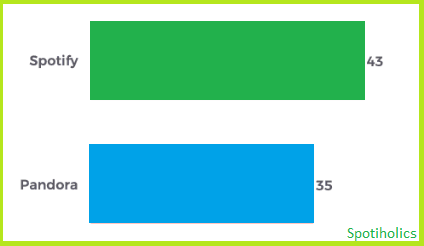
How to Upload Podcast to Spotify
In this guide, I’ll let you know the entire process of submitting a podcast to Spotify. You will find pictorial guidance on step-by-step processes along with essential requirements that you need to consider before submitting your episode to Spotify.
Step-1 Podcast Requirement Checklist
An artist should be familiar with the below-mentioned requisites before submitting a podcast to Spotify.
- MP3 bitrates should be between 98kbps to 320kbps with standard, ISO/IEC 11172-3 MPEG-1 part(3) MP3 format. The maximum episode size should be 200MB, almost 83 minutes @ 320kbps, and more than 200 minutes @128kbps.
- The podcast cover image should be 1:1 (square) with a high-resolution aspect ratio and the cover art format saved in TNT, JPEG, or JPG format.
- RSS feed should have a proper unique title and cover art image. It must also have details of the audio file uploaded and the episode recorded on your hosting.
- Your podcast title and other fields visible to the user should not exceed 20 characters. You don’t have to wonder about this as it doesn’t alter the episode and podcast’s description.
- All special characters in the description and title must be HTML Coded.
Step-2 Create Spotify for Podcasters Account
If your podcast meets all requirements, the next step is to submit it. Visit Spotify for podcaster and log in to your account. If you haven’t created your account before, then first, you have to create your account on it. Once you have created your account, click on the login menu at the top right corner in the navigation bar.
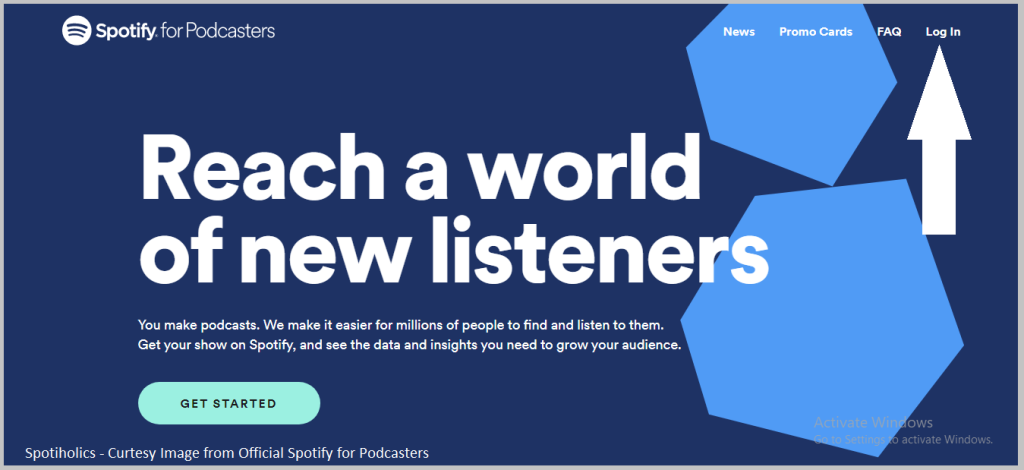
Now, you click on signup and fill in all required fields. You must use the same email address for signup as you used for your podcast hosting.
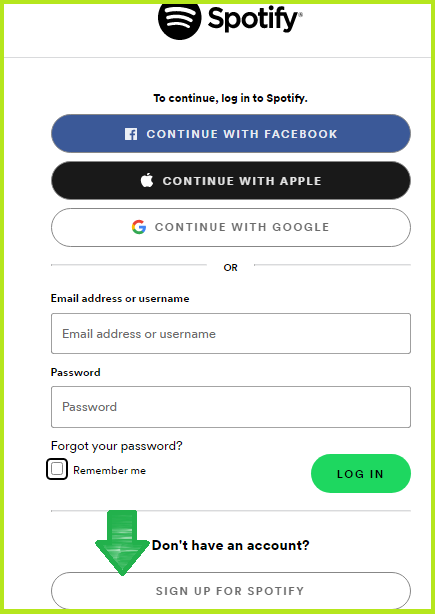
Step-3 Agree to Podcast Terms & Conditions
After account creation, a screen will appear for adding podcasts to see stats. You have to click on the green get started button.

Now, you have to read the terms & conditions and check the mark on the “I have read & agree to the terms and conditions” check box. Add your name and click continue to proceed further.
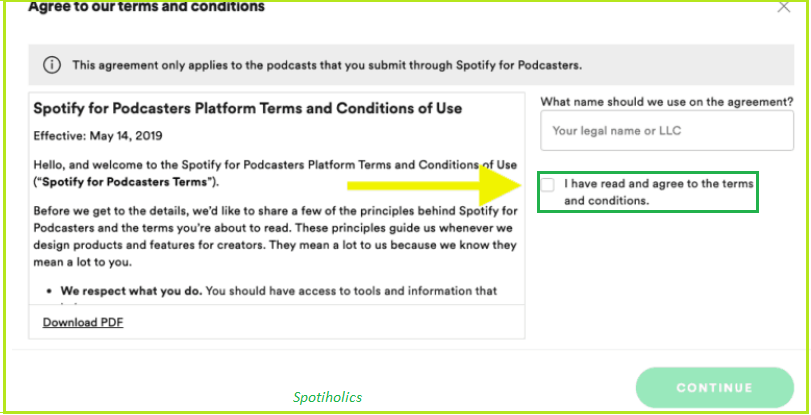
Also Read: How to see your Spotify Wrapped?
Step-4 Adding RSS Feed link
RSS.com is a great platform that expedites podcasters to upload immeasurable episodes, monetization features, and many more. In the free trial, you can upload only an episode and the rest by buying a package. There are different ranges of packages as per an artist’s need. Creating your custom package per your requirement is a fascinating aspect of RSS.com. Here I’ve brought a brochure for your ease.
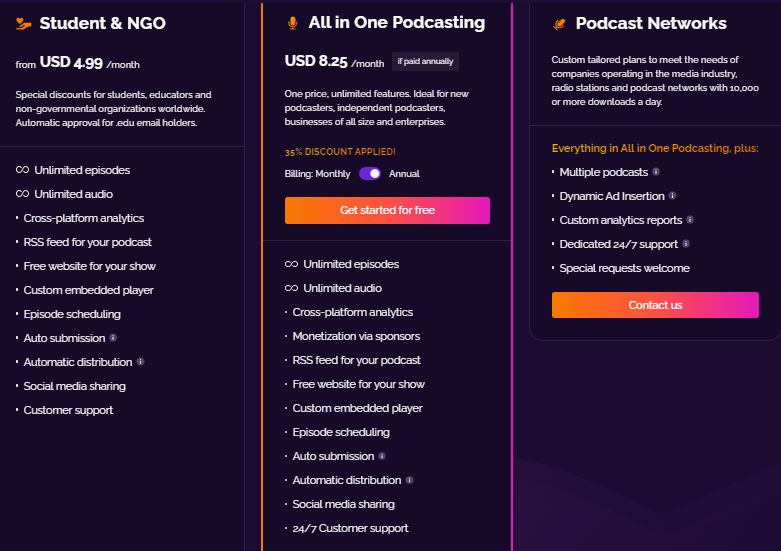
The next step for submitting your podcast is to give your RSS link. In Spotify, you can’t upload your content directly. It doesn’t allow podcasters to submit episodes and any single audio file manually. To get listed, you first must host your podcasts on a hosting site. From your hosting, you have to copy your RSS link and paste it in the RSS feed option.
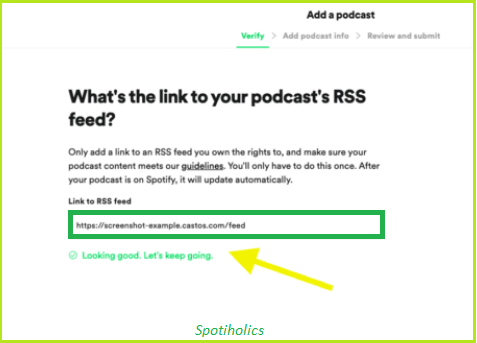
Here, a question arises in your mind: why does Spotify or any other podcast platform ask for an RSS feed, and how does an RSS feed works?
The RSS feed is a URL that podcast platforms and websites use to deliver frequently updated data. Podcast platforms deliver the updated information as they are monitoring the RSS feed at their end. If the podcaster doesn’t use the RSS feed, he must do all processes manually every time he changes or adds any new file in his episode.
Step-5 Podcast Verification
Spotify is an adequately managed platform; it always verifies who owns a specific podcast requested to submit. Spotify will send a code to the email address linked with the RSS feed link. This email address would be the same as used for podcast hosting.
Check your associated email inbox; if you don’t receive an email, you still have an hour to retrieve the code. Moreover, you can also request another if you missed one.
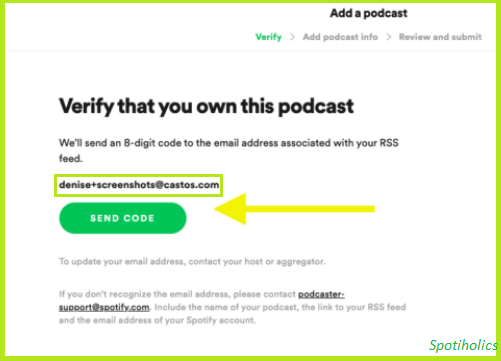
Now copy and paste the unique code and verify it. After successful verification, click neck.
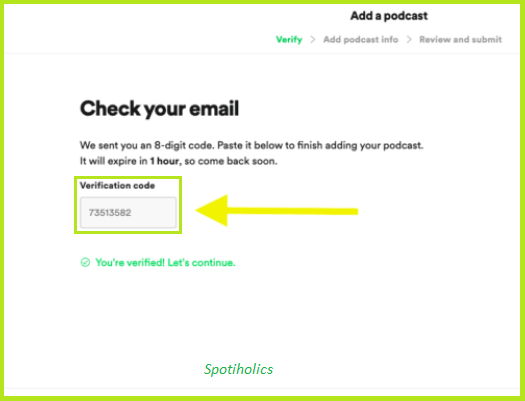
Step-6 Podcast Details
Now here is the final step before podcast submission. It requires some details that are related to your podcast. You have to add the country in which you have made your podcast, the language used in the podcast, hosting service on which your podcast is hosted. In the primary category section, you have to mention your content topic type so that Spotify will show your podcast to users with the same interest to get more audience.
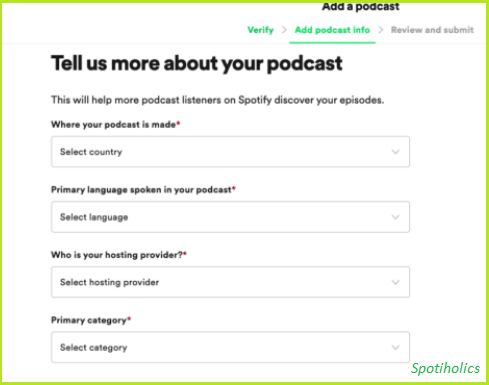
Here this excellent app makes your podcast a broader approach by targeting multiple interest-based users and giving you options of adding additional categories and subcategories. Hence if your podcast comprises a wide range of topics, Spotify will show it at different places, and there is more chance of getting listened to by many listeners.
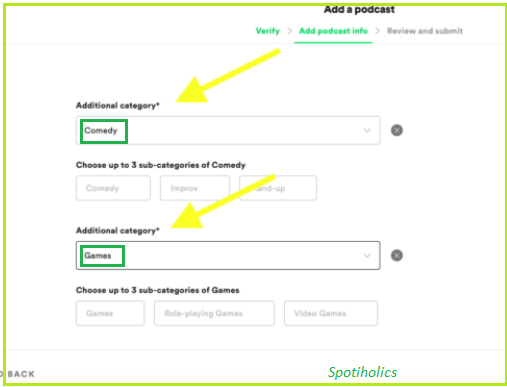
Step- 7 Review and Submit
Once you complete all steps, here is some advice: don’t go in a hurry. Thoroughly review all details and rectify them before submission. Once you click submit, you won’t be able to edit that again.
When you are sure everything is okay, click the green submit button. Now finally, your podcast is officially submitted. Getting your podcast live will take several hours as Spotify will review each detail. Then within a short while, your show will be ready to be listened to by millions.
Read More: How to Download Music from Spotify?
Spotify Podcast Hosting
How to upload Podcast to Spotify via hosting: Instead of submitting the RSS feed via RSS.com to Spotify, some renowned podcast hosting platforms allows you to add your podcast directly to Spotify. How convenient, right? You can check their packages and compare the features like storage capacity and ease of use of different hosting sites. Choose a hosting that gives you the best out of your budget considering your long-term needs.
Submit your Podcast to Spotify with Buzzsprout
Buzzsprout is one of the dominant hosting sites that give you an outstanding podcast hosting service. You can avail of a free account, but it is suggested to go for a paid account that will not let your episodes vanish after 90 days. Moreover, paid account lets you upload as much content as you wish.
- Login to your account, and if you’ve already signed up for your account on Buzzsprout
- Click on the directories tab.
- Tap “Submit your Podcast to Spotify and fill in all required fields.
- You must confirm that your content is not copyrighted and then click the submit button.You can also look at how Buzzsprout guide(Link) https://www.buzzsprout.com/help/59-submit-to-spotify you to do so. Buzzsprout also empowers you to submit your podcast to other directories like Apple Podcast and Google Podcast. Hence, people can listen to your content on their favorite app. You have a chance to target the maximum audience that will lead to more subscribers.
Submit your Podcast to Spotify with Transistor
Another top-tier hosting site, ‘Transistor’ is an eminent podcast platform that offers you 14 days of a free trial. If we have a bird’s eye view of their paid packages, the least one start at $19 a month with an overall download limit of 10000 per month.
- Sign up and log in to your Transistor account.
- Create your Podcast.
- Navigate to the distribution option on the left side menu.
- You will find Spotify in the podcast submission option.
Submit your Podcast to Spotify with Libsyn
Libsyn is an awesome podcast hosting site for beginners to experts with unlimited bandwidth and reach. Lisbon outstand from rivals with unparalleled customer support. You can host both video and audio content. You can have a look at Libsyn prices and plans. With all plans, you can target multiple directories like Apple Podcast and Google Podcast, as I’ve mentioned for Buzzsprout.
- Login to your Libsyn account
- Navigate to the ‘Destination’ tab in the dashboard and tap on ‘Add New’.
- Once you find Spotify, click edit; in the submission that will pop up, opt for a category that fully elaborates your podcast content.
- Fill in all required fields like the show’s name, a summary of the show, and subtitle.
- Fill in your name and email address and agree to the terms and conditions.
- Click ‘Submit,’ and it’s all done.
You can further follow more details regarding your podcast hosting on its website. If your hosting platform is not mentioned above, you can check the instructions here: Podbean, Blubrry, Podomatic, Simplecast, Audioboom, and Pippa.
See More: How to see your Spotify Stats?
FAQS
1) How Long will Spotify take to Live my podcast?
There is no specific time interval, as sometimes it takes several hours and may also take 4 to 5 days. The bad part is Spotify doesn’t email you, so you have to check it frequently.
2) Is listening to and downloading podcasts free on Spotify?
You can listen to the podcast in a free Spotify account, whereas you need a premium subscription if you want to download the podcast for listening in offline mode.
3) After the new episode submission in my podcast, how long will it take to appear online?
In the Spotify algorithm, each podcast is updated daily. Hence, the episode submitted today will appear live tomorrow.
4) How Much Does Spotify Pay per Stream?
It works on a percentage of 70/30, of which 70% is for artists/podcasters and 30% for Spotify. On average, it pays between 0.003$ to 0.005$ per stream to a podcaster.
5) How Do I Change My Podcast Category on Spotify?
You can only change your category only if you upload your podcast through Spotify for Podcasters. You can choose a category at the time of submission. Otherwise, you can’t change your category once you have set it.
Final Words
I hope you find insightful information after reading this article regarding How to upload Podcast to Spotify. Spotify is an emerging app and the most loved platform among rivals like Amazon Music, Apple podcast, and Pandora. If anyone wants to start podcasting to earn and get fame, then Spotify is the right choice for them. If you still have any dubiety and want to know more, you can reach out to us at the email address or comment below. Spotiholics team will be there to serve you.





